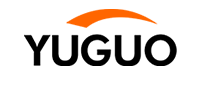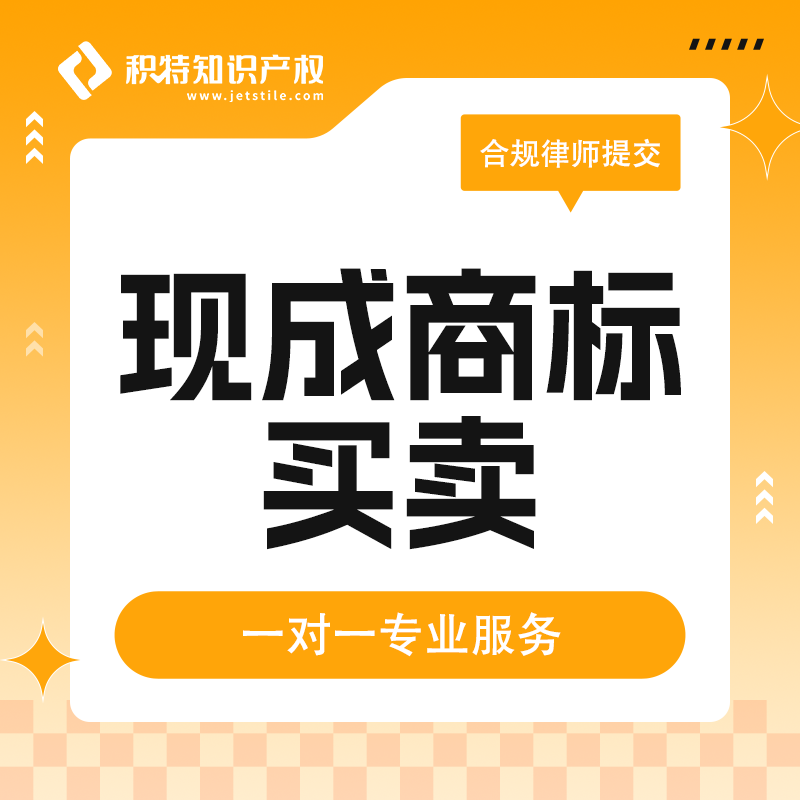如何創(chuàng)立亞馬遜貨件
1、打開Seller central >Inventory>Manage FBA Inventory>勾選需要發(fā)貨的產(chǎn)品>點(diǎn)擊“Action on 1 selected”>Send/Replenish inventory
2、Create a new shipping plan > Ships from >Individual products(原廠包裝發(fā)貨:一箱里只有一個(gè)SKU) > Continue to shipping plan
3、All products按發(fā)貨計(jì)劃填好信息>Continue
4、”Who labels?”>Seller > Continue
5、Review Shipments > Approve shipment
6、Prepare shipment
Delivery service 可根據(jù)實(shí)際選擇,我們的貨是箱貨,所以選Small parcel delivery(SPD), 貨代包送到亞馬遜倉庫,選Other carrier